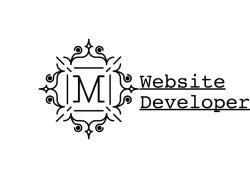I want my logo to appear as it normally does on the desktop but to disappear from the opened collapsed menu on mobile devices. However, I also want the logo to appear, centered above the opened menu on mobile devices. Here’s how I adapted the Bootstrap, LESS and CSS to accomplish that.
Here’s the placement of the logo in the nav header menu:
<div class="navbar-collapse collapse">
<ul class="nav navbar-nav">
<li class="head_logo">
<img class="head_logo" src='images/logo.png' alt='Mike’s Website Resonsive Renovation and Business Intelligence' width='134'>
</li>
with the CSS and media query in the LESS file that triggers the collapse to three bars.
.container > .navbar-header,
.container > .navbar-collapse {
margin-right: -@navbar-padding-horizontal;
margin-left: -@navbar-padding-horizontal;
@media (min-width: @grid-float-breakpoint) {
margin-right: 0;
margin-left: 0;
}
}
In order to show the logo on the desktop but not show it on mobile devices, I use the following CSS with a media query that shows the logo at 1190px and hides it when the collapsed menu is opened:
.head_logo {
display: none !important;
}
@media (min-width: 1190px) {
.head_logo {
display: block !important;
}
}
In order for the logo to appear on the mobile device, I add it to the collapsed menu code. The if (file_exists(“images/header.jpg”)) is so that I can simply include the menu files in the WordPress blog subdirectory on my site.
<div class="navbar-header">
<button type="button" class="navbar-toggle" data-toggle="collapse" data-target=".navbar-collapse">
<span class="icon-bar"></span>
<span class="icon-bar"></span>
<span class="icon-bar"></span>
</button>
<div class="container-fluid">
<div class="row">
<div class="col col-centered">
<div class="navbar-toggle" data-toggle="collapse" data-target=".navbar-collapse">
<?php
$path = "https://" . getenv('HTTP_HOST');
if (file_exists("images/header.jpg")) {
echo "<img src='images/logo.png' alt='Mike’s Website Resonsive Renovation and Business Intelligence' width='134'>";
}
else {
echo "<img src=$path/images/logo.png alt='Mike’s Website Resonsive Renovation and Business Intelligence' width='134'>";
}
?>
</div>
</div>
</div>
</div>
</div>
Desktop

Mobile