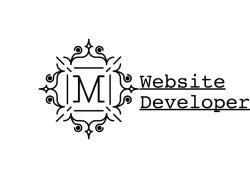I recently decided to improve my file upload utility. So I googled for suggestions out there in the wild. Ouch, there is a lot of bad crap! ![]()
So I decided to put together my own based upon several sites and publish it here. It is for the most part a version of Talkerscode.com file upload with jquery and PHP.
It requires: jquery.js and jquery.form.js
I’ll concentrate on the form, the action and the JS files.
The Upload Form with a Progress Bar
<form action="upload_file.php"id="myForm" name="frmupload" method="post" enctype="multipart/form-data">
<input class = "btn btn-primary" type="file" id="upload_file" name="upload_file" />
<input class = "btn btn-primary" type="submit" name='submit_zip' value="Submit" onclick='upload();'/>
</form>
<div class='progress' id="progress_div">
<div class='bar' id='bar1'></div>
<div class='percent' id='percent1'>0%</div>
</div>
The Action, upload_file.php
-
$allowedExts = array("gif", "jpeg", "jpg", "png", "zip");allows you to restrict the type of upload
-
$temp = explode(".", $_FILES["upload_file"]["name"]);returns an array of strings of the file name and the file extension for the file upload $_FILES array “upload_file” which gets its name from
<input class = "btn btn-primary" type="file" id="upload_file" name="upload_file" />
-
$extension = end($temp);
gets the file extension
- Then the rest of the code is just if, and and else PHP to upload the file or tell the user that the file is invalid
<?php $allowedExts = array("gif", "jpeg", "jpg", "png", "zip");
$temp = explode(".", $_FILES["upload_file"]["name"]);
$extension = end($temp);
if (isset($_POST['submit_zip']) && in_array($extension, $allowedExts)) {
$uploadfile=$_FILES["upload_file"]["tmp_name"];
$folder="upload/";
move_uploaded_file($_FILES["upload_file"]["tmp_name"], $folder.$_FILES["upload_file"]["name"]);
echo " Your uploaded file is: " . $_FILES["upload_file"]["name"];
exit();
}else {
echo "You have tried to upload an Invalid File Type. It did not upload";
}
Then the JavaScript function for the Progress Bar
function upload()
{
var bar = $('#bar1');
var percent = $('#percent1');
$('#myForm').ajaxForm({
beforeSubmit: function() {
document.getElementById("progress_div").style.display="block";
var percentVal = '0%';
bar.width(percentVal);
percent.html(percentVal);
},
uploadProgress: function(event, position, total, percentComplete) {
var percentVal = percentComplete + '%';
bar.width(percentVal);
percent.html(percentVal);
},
success: function() {
var percentVal = '100%';
bar.width(percentVal);
percent.html(percentVal);
},
complete: function(xhr) {
if(xhr.responseText)
{
document.getElementById("output_image").innerHTML=xhr.responseText;
}
}
});
}
Style the Progress Bar
.progress
{
display:none;
position:relative;
width:400px;
border: 1px solid #ddd;
padding: 1px;
border-radius: 3px;
}
.bar
{
background-color: #B4F5B4;
width:0%;
height:20px;
border-radius: 3px;
}
.percent
{
position:absolute;
display:inline-block;
top:3px;
left:48%;
}