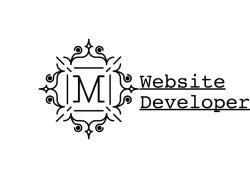The Beauty of Client-Developer Cooperation
WordPress Website Development
My client,Goldstein Bender & Romanoff, finally went live with one of my favorite website design and build projects. It is one of my favorites because it was really excellent collaboration from start to finish but especially on the color palette and image choices as well as the content verbiage. The skyline of Chicago framed by Helping the Injured for Over Sixty Years on the top with Chicago Personal Injury Attorneys on the bottom framed with complementary header colors makes a powerful visual and verbal statement. The site is also fully mobile friendly.
Unfortunately, the majority of the work I do is my famous $300 WordPress 6 page website. Of course that shouldn’t be a surprise because a large part of the reason that WordPress is the #1 choice for both personal and business websites is that it is free and has a very large ecosystem of solid free plugins and themes. And I am also very happy to provide beautiful, responsive 6 page WordPress websites for $600.
But it is so much more fun to work on a large project with a lot of client back and forth to get the colors, fonts, images and content just right!
That was the experience building Goldstein Bender & Romanoff Personal Injury. It is a fairly large site consisting of 36 pages. The beauty is in the compact feeling of the site. It doesn’t feel like a big site. That feeling comes about through using well placed internal page links and the breadcrumb navigation back up from deeply embedded paged.
I used the Modality Theme with a child theme for customization that included the addition of some special functions.php code. I added a sidebar for adding a request a free consultation form. The I removed the Modality Customizer so that the client couldn’t inadvertantly impact the careful formatting of colors and fonts. Then, finally, I made the built in WordPress visual editor use the customized styles.css for editing.
<?php add_action( 'wp_enqueue_scripts', 'enqueue_parent_styles' ); function enqueue_parent_styles() { wp_enqueue_style( 'parent-style', get_template_directory_uri().'/style.css' ); } // Add a sidebar widget for including a request free consultation form register_sidebar(array( 'name' => __( 'Signup Sidebar', 'modality' ), 'id' => 'signup-sidebar', 'before_widget' => ' <div id="%1$s" class="widget wow fadeIn %2$s" data-wow-delay="0.5s">', 'after_widget' => '</div> ', 'before_title' => ' <div class="widget-title clearfix"> <h4><span>', 'after_title' => '</span></h4> </div> ', )); // Remove Modality Customizer from sight. function child_remove_modality_customizer() { remove_action( 'customize_register', 'modality_customize_register' ); } add_action( 'init', 'child_remove_modality_customizer' ); // Add custom styles to the Visual Editor add_action( 'init', 'mg_add_editor_styles' ); /** * Apply theme's stylesheet to the visual editor. * * @uses add_editor_style() Links a stylesheet to visual editor * @uses get_stylesheet_uri() Returns URI of theme stylesheet */ function mg_add_editor_styles() {Altogther it was about 80 hours of total work. I’m proud to say that it shows it!